Discover NotebookLM AI – Your Ultimate AI Study Assistant
What Is NotebookLM?
NotebookLM is Google's latest AI-powered note-taking and study tool. Originally launched through Google Labs, it's designed to help students synthesize large volumes of information quickly and effectively. Unlike regular note apps, NotebookLM doesn't just store information—it interacts with it, offering intelligent summaries, flashcards, citations, and Q&A features directly from your own documents.
The Evolution from Google Labs to NotebookLM
NotebookLM began as an experiment to improve productivity with generative AI. Over time, students found it particularly useful for managing and studying class material. By importing Google Docs, PDFs, or even plain text into a digital "notebook," NotebookLM transforms static content into dynamic, queryable knowledge.
Key Features and Smart Note Integration
- AI-generated summaries of uploaded material
- Q&A feature tailored to your sources
- Flashcard generation for memory retention
- Cross-platform syncing with Google tools
Why NotebookLM Is a Game-Changer for Students
NotebookLM is redefining how students study. Rather than flipping through dozens of pages or skimming endless PDFs, you can ask NotebookLM to pull out key points, answer specific questions, or generate quizzes based on your class notes.
Personalized Learning Support
Everyone learns differently. NotebookLM adapts to your style by allowing you to create notebooks based on subjects, sources, or even test types.
Helps Manage Study Materials
Instead of juggling physical notebooks or dozens of files, you can centralize all your study content in one digital hub, searchable and indexed by AI.
Summarizing Complex Concepts
Stuck on a dense textbook chapter? Just ask NotebookLM to explain it like you're five—or like a college student, depending on what you need.
How to Use NotebookLM: A Step-by-Step Guide
Using NotebookLM is easy. Here's a quick guide to get you started.
Setting Up Your Account
- Visit NotebookLM
- Sign in with your Google account
- Create a new notebook and name it (e.g., "Chemistry Final Review")
Importing and Organizing Notes
Upload materials directly from Google Docs, PDF files, or paste raw text. Organize your content by chapters, themes, or subjects.
Querying Your Notebook Like a Pro
Ask questions like:
- "What are the key points from Chapter 3?"
- "Summarize the French Revolution in 200 words"
- "Create a quiz for this Biology section"
Using AI for Flashcards: Smarter Memory Tools
NotebookLM turns your notes into custom flashcards in seconds, perfect for quick revision sessions.
How NotebookLM Generates Flashcards
Simply highlight a section and click "Generate Flashcards." The AI extracts important facts, definitions, or events automatically.
Testing Yourself the Smart Way
Use spaced repetition and self-tests, right inside your notebook. It tracks which questions you've mastered and which need more review.
Retention Techniques Backed by AI
NotebookLM leverages learning science to help you review more efficiently—no more cramming the night before.
Generating Podcasts with NotebookLM
One of the most innovative features of NotebookLM is its ability to help students convert their notes into podcast-style audio content. This is especially useful for auditory learners or those who prefer reviewing materials while on the go—during a commute, a walk, or while doing chores. By selecting a section of your notebook and using the "Generate Podcast" feature (currently in beta), NotebookLM narrates your notes using a natural-sounding AI voice. This hands-free approach allows students to absorb information passively and reinforce learning in a flexible, modern way.

NotebookLM vs ChatGPT: Which Is Better for Students?
Let's compare the two.
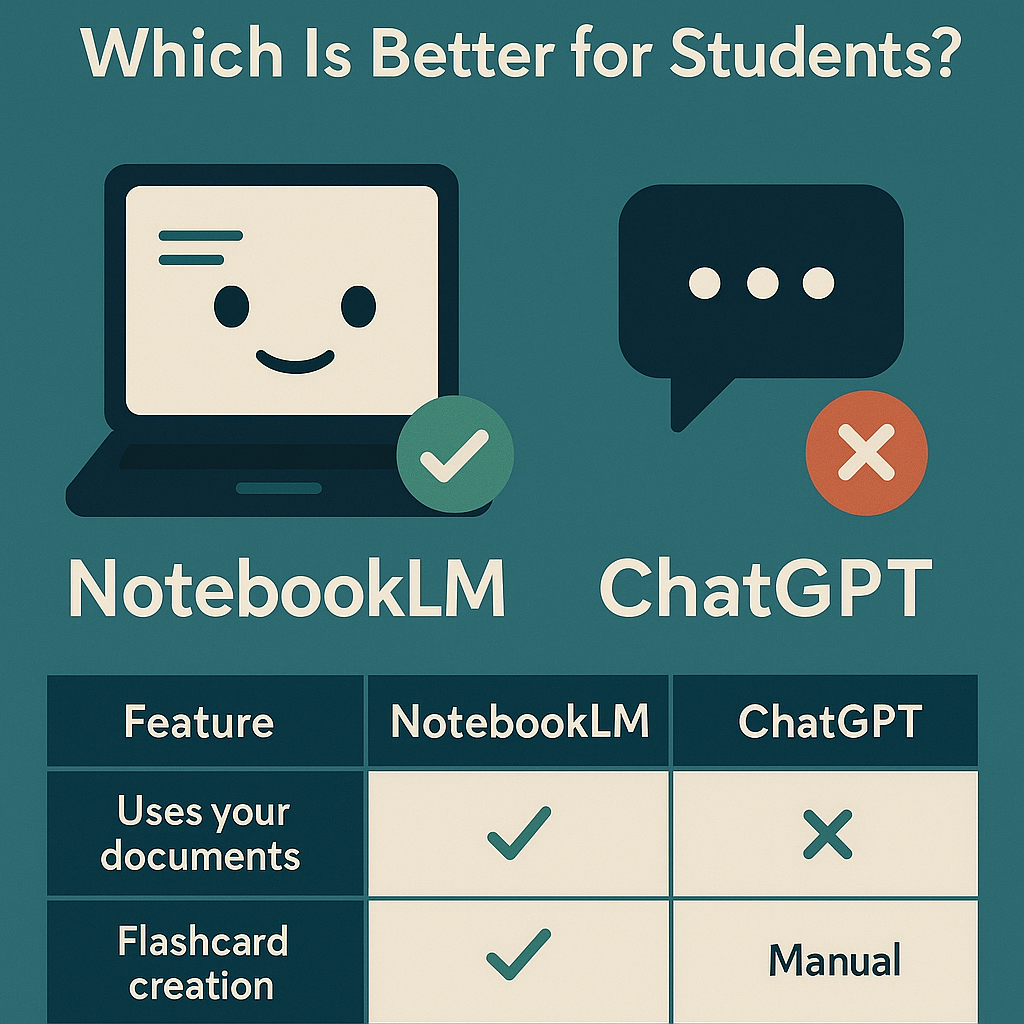
| Feature | NotebookLM | ChatGPT |
|---|---|---|
| Uses your documents | ✅ Yes | ❌ Limited |
| Flashcard creation | ✅ Yes | ⚠️ Manual |
| Summarization | ✅ Tailored | ✅ Generic |
| Cited answers | ✅ Precise | ❌ Contextual |
| Ideal use case | Focused study | General Q&A |
While ChatGPT is great for brainstorming or general help, NotebookLM wins for in-depth studying using your own materials.
Real Student Experiences with NotebookLM
Meet Emma, a high school senior who improved her grades from B- to A in two months using NotebookLM.
"I used NotebookLM to prepare for my AP US History exam. The flashcards and summaries saved hours of reading. I never felt more confident walking into a test!"
Other students say it helps them stay organized, reduce stress, and even enjoy studying a little more.
Ready to Check Your College Admission Chances?
Our AI-powered admission calculator analyzes your academic profile and provides personalized admission probability estimates for colleges nationwide.
Personalized Analysis
Get admission probability estimates based on your GPA, test scores, and extracurricular activities.
Instant Results
Receive detailed admission probability reports for hundreds of colleges in seconds.
Strategic Planning
Identify reach, match, and safety schools to build a balanced college application list.
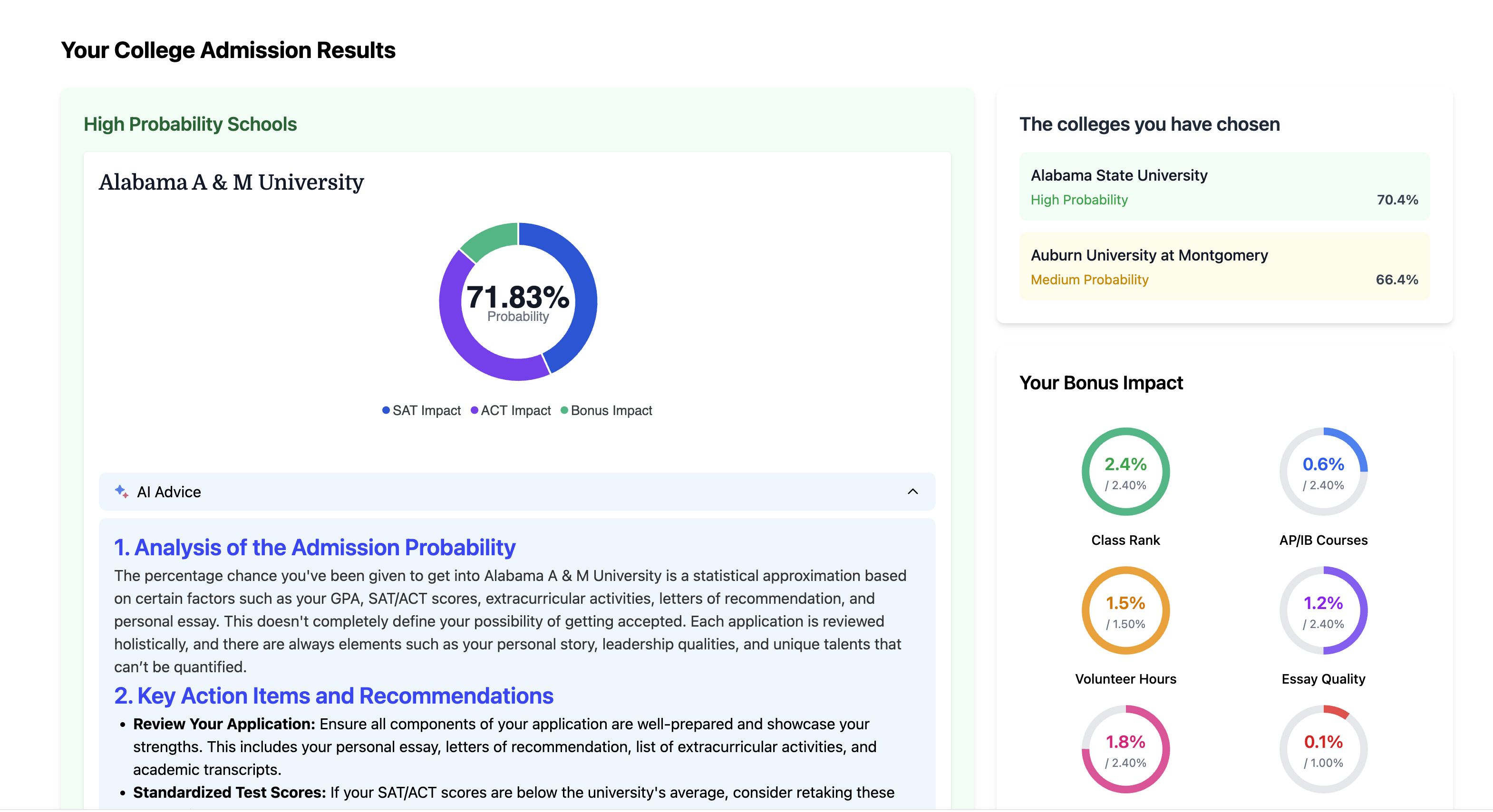
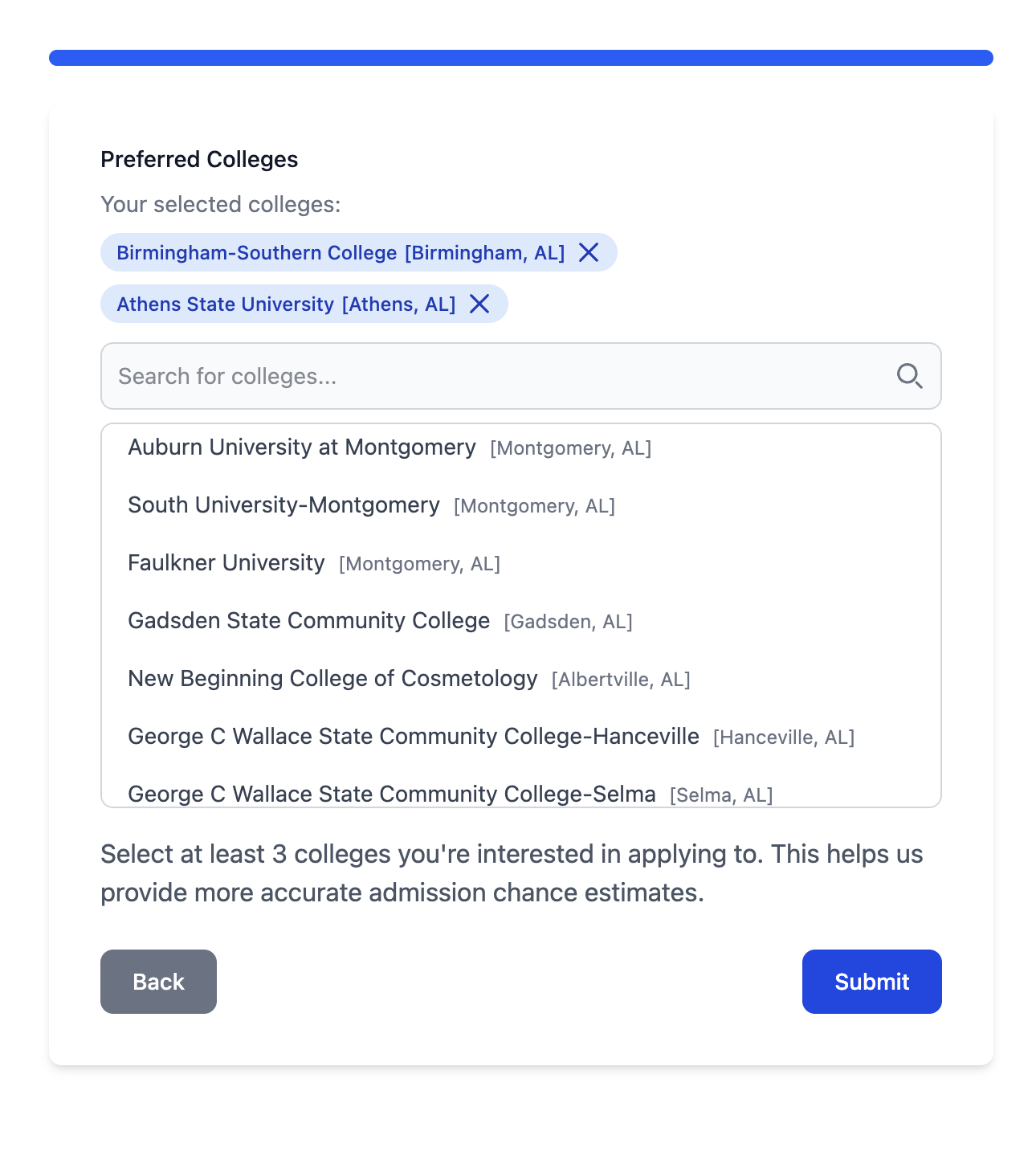
No registration required • Get results in under 2 minutes • 100% Free
Top Features That Make NotebookLM the Best AI Study Assistant
Smart Summarization
Custom summaries for each topic
Citation Accuracy
Direct links to source material
Flashcards & Quizzes
AI-powered memory tools
Cross-Device Compatibility
Study on-the-go with phones and tablets